
| b=4IcgHwA5FU5oqfk3m6YhimYmms0Wu0MMzYlsz6fWENDClCFoQQ3fKjC8OdDa5gBtsxbpovg8OuFerKNcTm7zvwVFVHbaD2RRDPX2l1rHFxZ8KN1LqAlW5m1gHC3u2FQDmr2rRibq4sq6k8juGAczbJejzrIw+B1QJkMVaj0JoMA= | h=Received:X-YMail-OSG:X-Yahoo-Newman-Property:Message-ID:From:To:Subject:Date:MIME-Version:Content-Type:X-Priority:X-MSMail-Priority:Importance:X-Mailer:X-MimeOLE | DomainKey-Signature: a=rsa-sha1 q=dns c=nofws | Received: from 1. () by with Microsoft SMTPSVC(.2668) | X-Message-Info: R00BdL5giqp+ASWiiiiklZpQVesjaQbZZVa7WT12mHu8obP3LDE073dNb5gK8RDzYuWKpJ7oxLMiIWghB7zsIpTwZqfMIS/c | X-Message-Delivery: Vj0zLjQuMDt1cz0wO2w9MDthPTA=
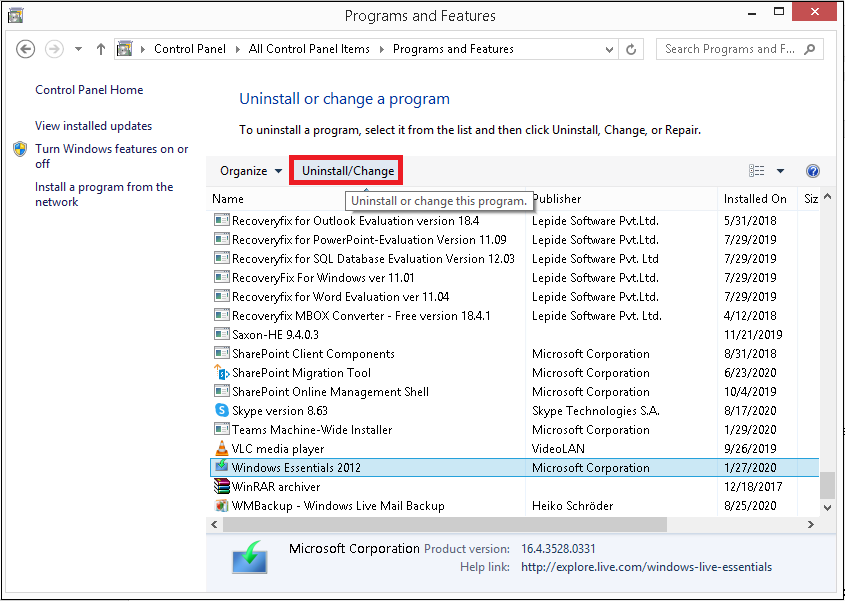
The period, the email was successfully sent: ' which *is* associated with the login ID. That way your "Sender:" email address must either match your login ID, orīe "verified" through a simple process. Is not associated with the account loging. | "0x800CCC0F IXP_E_CONNECTION_DROPPED Connection closed"Īnd hope that we find something relevant?īTW, the problem in this case is that the ' email address | Server Response: 553 From: address not verified see ĭo you see the difference between the abbreviated error you posted (leaving The sender's e-mail address was ' Subject ' Send error?' | The message could not be sent because the server rejected the sender's e-mail address. The entire message, pasted from my clipboard: Message window which popped up with the error, and then did a right-click,Ĭopy. However, there is much more to my error than that line. "Brian Layzell" wrote in just tried to send myself an email through ' :465' w/SSL. WLM will automatically create a new log file You may want to rename (orĭelete) the current log file before starting logging in order to get a

The WindowsLiveMail.log grows indefinitely. Same location as the WLM Store Folder (click the STORE FOLDER buttonĪbove Troubleshooting to see its location). The logging information will be appended to WindowsLiveMail.log in the Send/Receive, then click the box uncheck and APPLY. To enable logging select Tools, Options, Advanced, Maintenance, You may want to enable SMTP logging to get more information. Install option and unselect the e-mail scanning component for
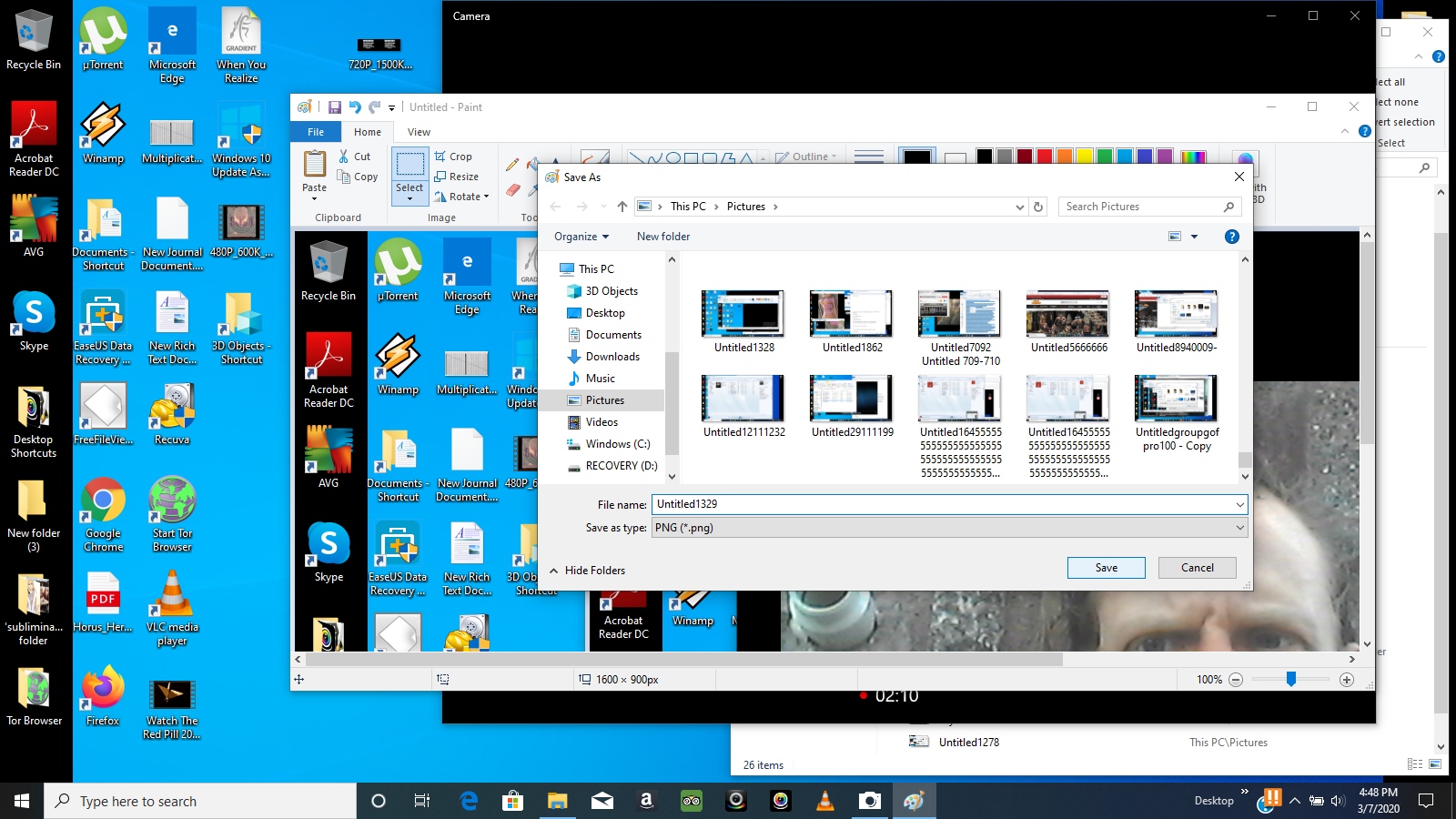
Uninstall the anti-virus program, then reinstall it using a custom It still processes all the messagesĪnd may still cause send/receive problems. With some anti-virus (and anti-spam) programs, simply disabling theĮ-mail scanning function doesn't really disable it.


 0 kommentar(er)
0 kommentar(er)
